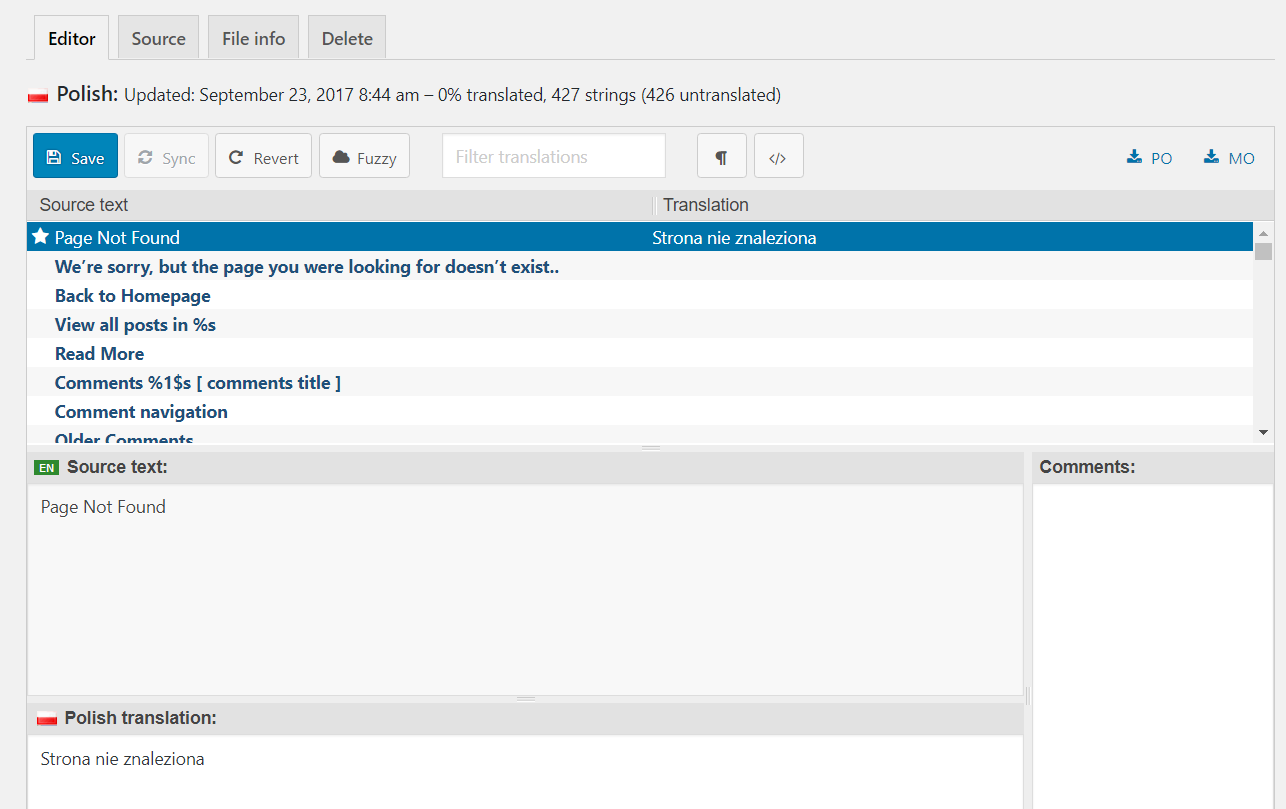Travelmatic theme is translation ready. I assume your WordPress is already in your language. If not, go to Dashboard → Settings → General and change the Site language.
Method 1 – using Loco Translate
Install plugin Loco Translate. After successful installation go to Loco Translate → Manage Localization, you should see this screen:
Download Loco Translate

Click New language, select your language and click Start Translating.
Now you should see that screen where you can translate each string that is used in theme:
When you’re done, click “Save”.
It’s recommended to click both “Po” and “Mo” buttons to save them on your PC as a backup.
Method 2 – using PoEdit
Download PoEdit and run it.
Now you can translate one by one each string from the theme, after you finish (you don’t need to translate everything, save the file as for example fr_FR.po, not fr.po like PoEdit suggest. That should generate two .po and .mo file.