You’ll find these options below the content editor. Here’s the top of them
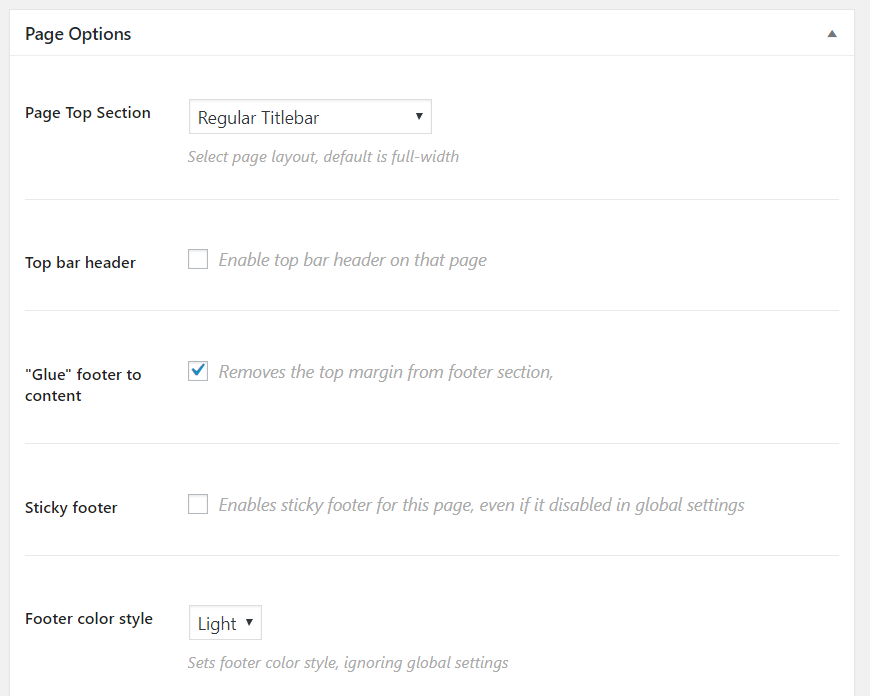
- Page Top Section – you can use Regular Titlebar (just a page title on grey background), Parallax image ( Page title with optional subtitle is displayed over an image) or disable the titlebar (useful for homepage). For Parallax, you need to upload image in option Parallax background for header
- Top bar header Enable top bar header on that page (the blue bar over the logo/menu with additional menu and icons)
- “Glue” footer to content – Removes the top margin from footer section, so there’s no gap between content and the footer.
- Sticky footer –Enables sticky footer for this page, even if it disabled in global settings (the page
- Footer color style – style picker for footer (there’s a dark and light layout available)
- Sticky header –Enables sticky header for this page, even if it disabled in global settings
- Full-width header – Enables full-width header for this page, even if it disabled in global settings
- Parallax background for header – image upload field for Page Top Section set to Parallax Image
- Overlay color – colorpicker for overlay over the image
- Parallax overlay opacity
- Page Layout – here you can set layout of page, switch it to full-width or set left/right sidebar
- Subtitle – optional subtitle below the main page title, not always available
- Selected Sidebar – if you have created custom sidebars (that can be done in Appearance -> Customize) – you can set it here.