- To add a polyline click the blue button “Draw new polyline” – it will add new element to the list.

- To start drawing polyline just click on the map. Each click will add new marker (they are draggable, so you can edit polyline that way). When you want to finish drawing, click the “Stop polyline” button.

- Once you finish drawing polylines you can change the content of the marker’s infobox in Infobox Settings.By clicking the arrow next to “Encoded polyline” green marker, you’ll access details of the marker infobox. You can select any image (or don’t), change the icons color using ColorPicker, set the title (if you won’t the address of marker will be used) or set your short custom text for the marker

- After saving post, polylines and infobox will be displayed on post’s map:

Documentation for Travelmatic
Search through our knowledge base or submit a ticket to get answers 🙂