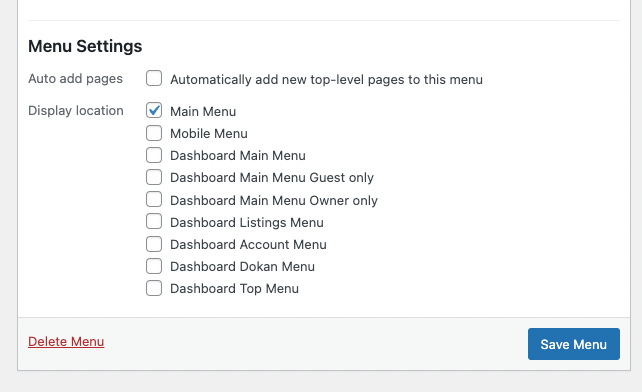If you would like to hide some of the pages available in user dashboard go to Listeo Core → Pages and unselect page you want to hide by selecting “–Chose page–” from the dropdown then save changes.
If you want to add some custom pages to used Dashboard Menu, you can assign custom menus in Appearance -> Menus to one of several location that exists for Dashboard Menu:
Any page you create for that menu should have Page Template set to “Dashboard Page”