Users in Findeo can bookmark properties. To have this functionality working you need to first set your Bookmarks page in the Realteo Options → Pages → Bookmarks Page.
This should be static full-width page that has only [realteo_bookmarks] shortcode in the content.
To bookmark property uses has to be logged in, and click the star icon either on the property list like

or on the single property view if there’s a Findeo Buttons widget added to the sidebar.

User can access his bookmarks in his Account page in Bookmarked Listings submenu